Daftar Isi Belajar Web dan Blog
Spesial Edition
-
Cara Mempercantik dan Menghias BLOG Blog kita akan terasa lebih cantik apabila di isi dengan berbagai hiasan seperti jam, buku tamu, ya...
-
Sebelum memulai dan memanfaatkan sebuah blog untuk menarik para pengiklan sangat membutuhkan ketelitian dan strategi yang khusus,diantara...
-
Membuat Media Pembelajaran Interaktif Berbasis Flash Menggunakan Powerpoint dan iSpring
-
Cara Merubah Tampilan / Template (Blogspot) Jika blog Anda menggunakan Blogger / Blogspot , maka Anda mungkin tidak senang dengan te...
-
nahhh , sekarang coba kalian lihat hasilnya ..prok ..prok ..prok ..jadi apa !!!! adapun script widget animasi yang lainnya dan bisa an...
-
Membuat Game Flash Sendiri Anda ingin bisa membuat game online ? tapi untuk dasarnya anda harus membuat game online flash seperti ...
-
Cara Membuat Efek Meteor Jatuh pada Blog Efek yang satu ini bisa dikatakan cukup menarik karena disertai dengan suara saat meteo...
-
Tips Memasang Widget Untuk mempercantik Tampilan Blog Untuk menampilkan gambar lucu, cukup copy salah satu script html di bawah ini...
-
Membuat Hiasan Pada Blog Blog kita akan terasa lebih cantik apabila di isi dengan berbagai hiasan seperti jam, buku tamu, yahoo emo...
-
Pada tutorial kali ini,kembali saya share info seputar blog khusus bagi teman yang ingin mengganti background Blog-nya dengan Gambar sesuka ...
MENAMBAH ANIMASI GAMBAR DI BLOG
nahhh , sekarang coba kalian lihat hasilnya ..prok ..prok ..prok ..jadi apa  !!!!
!!!!
adapun script widget animasi yang lainnya dan bisa anda letakan di pojok blog dan banyak lagi yang telah saya temukan di mbah google , lihat di bawah ini : (cara membuat nimasi bergerak di pojok blog kalian ).
tinggal copy paste'in saja yaa .:

adapun script widget animasi yang lainnya dan bisa anda letakan di pojok blog dan banyak lagi yang telah saya temukan di mbah google , lihat di bawah ini : (cara membuat nimasi bergerak di pojok blog kalian ).
tinggal copy paste'in saja yaa .:

<div style="position: fixed; bottom: 0px; left: 10px;width:130px;height:160px;"><a href="www.zengbogel.blogspot.com" target="_blank"><img border="0" src="http://s.myniceprofile.com/myspacepic/742/th/74214.gif" title="My widget" alt="animasi bergerak gif" /></a><small><center><a href="http://zengbogel.blogspot.com/2011/12/download-game.htmll" target="_blank">My Widget</a></center></small></div>
0
komentar
Diposting oleh
Pusat Konsultasi
Cara Merubah Tampilan / Template (Blogspot)
Cara Merubah Tampilan / Template (Blogspot)
Jika blog Anda menggunakan Blogger / Blogspot,
maka Anda mungkin tidak senang dengan template standar, yang disediakan
oleh Blogger. Jadi jika Anda ingin memberikan tampilan yang lebih
cantik, elegan dan profesional ke blog Anda, maka Anda harus terlebih
dahulu mengubah template.
Sebelum Anda mengubah template Anda, sebagai sedikit panduan untuk merubah template blog Anda, silahkan ikuti langkah berikut:1. Login ke Blogger
2. Klik pada link Layout
3. Klik pada Edit HTML
4. Klik pada menu Browse kemudian ambil file template di komputer Anda
5. Klik pada menu Upload
6. Selesai, sekarang Anda memiliki blog yang sama, dengan tidak ada perubahan dalam isi tetapi tampilan baru
Sebelum melakukan
langkah-langkah di atas, silahkan untuk memilih terlebih dahulu template
gratis yang dapat di download, salah satunya melalui :
http://www.zoomtemplate.com
CATATAN:
Untuk yang pernah mengganti template, jangan lupa untuk melakukan backup terlebih dahulu jika akan mengganti dengan template baru.
0
komentar
Diposting oleh
Pusat Konsultasi
Tips Memasang Widget Untuk mempercantik Tampilan Blog
Tips Memasang Widget Untuk mempercantik Tampilan Blog
Untuk menampilkan gambar lucu, cukup copy salah satu script html di bawah ini kemudian masukkan ke dalam gadget html. Script ini saya buat menggunakankode html ditambah gambar dari situs sweetim.
Contoh dan scriptnya bisa dilihat di bawah ini :
1.Gajah loncat

Script:

Script :

Script:
<div style="position: fixed; bottom: 0px; right: 20px;width:82px;height:160px;"><a href="http://www.sweetim.com/s.asp?im=gen&lpver=3&ref=10" target="_blank"><img src="http://content.sweetim.com/sim/cpie/emoticons/0002031F.gif" border="0" /></a><small><center><a href="http://www.komputerseo.com" target="_blank">Widget-Animasi</a></center></small></div>
4.Boneka joget

Script :
<div style="position: fixed; bottom: 0px; left: 20px;width:82px;height:160px;"><a href="http://www.sweetim.com/s.asp?im=gen&lpver=3&ref=10" target="_blank"><img src="http://content.sweetim.com/sim/cpie/emoticons/0002013F.gif" border="0" /></a><small><center><a href="http://www.komputerseo.com" target="_blank">Widget-Animasi</a></center></small></div>
5. Panda main bola

Script :
<div style="position: fixed; bottom: 0px; right: 30px;width:160px;height:160px;"><a href="http://www.sweetim.com/s.asp?im=gen&lpver=3&ref=10" target="_blank"><img src="http://content.sweetim.com/sim/cpie/emoticons/0002032D.gif" border="0" /></a><small><center><a href="http://www.komputerseo.com" target="_blank">Widget-Animasi-Blog</a></center></small></div>
6. Tuyul baring

Script :

Script
<div style="position: fixed; bottom: 0px; left: 20px;width:100px;height:100px;"><a href="http://www.sweetim.com/s.asp?im=gen&lpver=3&ref=10" target="_blank"><img border="0" src="http://content.sweetim.com/sim/cpie/emoticons/0002033D.gif" title="Click to get more." /></a>

Script:
<div style="position: fixed; bottom: 0px; left: 10px;width:210px;height:120px;"><a href="http://www.sweetim.com/s.asp?im=gen&lpver=3&ref=10" target="_blank"><img border="0" src="http://content.sweetim.com/sim/cpie/emoticons/00020236.gif" title="Click to get more." /></a><small><center><a href="http://www.komputerseo.com" target="_blank">Widget Animasi</a></center></small></div>
9. Bunga

Script :
<div style="position: fixed; bottom: 0px; left: 10px;width:100px;height:160px;"><a href="http://www.sweetim.com/s.asp?im=gen&lpver=3&ref=10" target="_blank"><img border="0" src="http://content.sweetim.com/sim/cpie/emoticons/00020322.gif" title="Click to get more." /></a><small><center><a href="http://www.komputerseo.com" target="_blank">Widget Animasi</a></center></small></div>
10.Anjing laut

Script:
<div style="position: fixed; bottom: 0px; left: 10px;width:110px;height:160px;"><a href="http://www.sweetim.com/s.asp?im=gen&lpver=3&ref=10" target="_blank"><img border="0" src="http://content.sweetim.com/sim/cpie/emoticons/000203B5.gif" title="Click to get more." /></a><small><center><a href="http://www.komputerseo.com" target="_blank">Widget Animasi</a></center></small></div>
11.Lumba-lumba

Script :
<div style="position: fixed; bottom: 0px; left: 10px;width:110px;height:160px;"><a href="http://www.sweetim.com/s.asp?im=gen&lpver=3&ref=10" target="_blank"><img border="0" src="http://content.sweetim.com/sim/cpie/emoticons/000203BA.gif" title="Click to get more." /></a><small><center><a href="http://www.komputerseo.com" target="_blank">Widget Animasi</a></center></small></div>
12.Kucing tidur

Script
Contoh dan scriptnya bisa dilihat di bawah ini :
1.Gajah loncat
Script:
<div style="position: fixed; bottom: 0px; left: 20px;width:120px;height:160px;"><a href="http://www.sweetim.com/s.asp?im=gen&lpver=3&ref=10" target="_blank"><img border="0" src="http://content.sweetim.com/sim/cpie/emoticons/000203BC.gif" title="Click to get more." /></a><small><center><a href="http://www.komputerseo.com" target="_blank">Widget-Animasi</a></center></small></div>2. Boring
Script :
<div style="position: fixed; bottom: 0px; left: 20px;width:80px;height:120px;"><a href="http://www.sweetim.com/s.asp?im=gen&lpver=3&ref=10" target="_blank"><img src="http://content.sweetim.com/sim/cpie/emoticons/0002016B.gif" border="0" /></a><small><center><a href="http://www.komputerseo.com" target="_blank">Widget-Animasi</a></center></small></div>3.Tuyul ketawa
Script:
<div style="position: fixed; bottom: 0px; right: 20px;width:82px;height:160px;"><a href="http://www.sweetim.com/s.asp?im=gen&lpver=3&ref=10" target="_blank"><img src="http://content.sweetim.com/sim/cpie/emoticons/0002031F.gif" border="0" /></a><small><center><a href="http://www.komputerseo.com" target="_blank">Widget-Animasi</a></center></small></div>
4.Boneka joget
Script :
<div style="position: fixed; bottom: 0px; left: 20px;width:82px;height:160px;"><a href="http://www.sweetim.com/s.asp?im=gen&lpver=3&ref=10" target="_blank"><img src="http://content.sweetim.com/sim/cpie/emoticons/0002013F.gif" border="0" /></a><small><center><a href="http://www.komputerseo.com" target="_blank">Widget-Animasi</a></center></small></div>
5. Panda main bola
Script :
<div style="position: fixed; bottom: 0px; right: 30px;width:160px;height:160px;"><a href="http://www.sweetim.com/s.asp?im=gen&lpver=3&ref=10" target="_blank"><img src="http://content.sweetim.com/sim/cpie/emoticons/0002032D.gif" border="0" /></a><small><center><a href="http://www.komputerseo.com" target="_blank">Widget-Animasi-Blog</a></center></small></div>
6. Tuyul baring
Script :
<div style="position: fixed; bottom: 0px; left: 20px;width:120px;height:100px;"><a href="http://www.sweetim.com/s.asp?im=gen&lpver=3&ref=10" target="_blank"><img border="0" src="http://content.sweetim.com/sim/cpie/emoticons/0002031E.gif" title="Click to get more." /></a><small><center><a href="http://www.komputerseo.com" target="_blank">Free-Widget-Animasi</a></center></small></div>7. Panda biru
Script
<div style="position: fixed; bottom: 0px; left: 20px;width:100px;height:100px;"><a href="http://www.sweetim.com/s.asp?im=gen&lpver=3&ref=10" target="_blank"><img border="0" src="http://content.sweetim.com/sim/cpie/emoticons/0002033D.gif" title="Click to get more." /></a>
<small><center><a href="http://www.komputerseo.com" target="_blank">Free-Widget-Animasi</a></center></small></div>8. Panah
Script:
<div style="position: fixed; bottom: 0px; left: 10px;width:210px;height:120px;"><a href="http://www.sweetim.com/s.asp?im=gen&lpver=3&ref=10" target="_blank"><img border="0" src="http://content.sweetim.com/sim/cpie/emoticons/00020236.gif" title="Click to get more." /></a><small><center><a href="http://www.komputerseo.com" target="_blank">Widget Animasi</a></center></small></div>
9. Bunga
Script :
<div style="position: fixed; bottom: 0px; left: 10px;width:100px;height:160px;"><a href="http://www.sweetim.com/s.asp?im=gen&lpver=3&ref=10" target="_blank"><img border="0" src="http://content.sweetim.com/sim/cpie/emoticons/00020322.gif" title="Click to get more." /></a><small><center><a href="http://www.komputerseo.com" target="_blank">Widget Animasi</a></center></small></div>
10.Anjing laut
Script:
<div style="position: fixed; bottom: 0px; left: 10px;width:110px;height:160px;"><a href="http://www.sweetim.com/s.asp?im=gen&lpver=3&ref=10" target="_blank"><img border="0" src="http://content.sweetim.com/sim/cpie/emoticons/000203B5.gif" title="Click to get more." /></a><small><center><a href="http://www.komputerseo.com" target="_blank">Widget Animasi</a></center></small></div>
11.Lumba-lumba
Script :
<div style="position: fixed; bottom: 0px; left: 10px;width:110px;height:160px;"><a href="http://www.sweetim.com/s.asp?im=gen&lpver=3&ref=10" target="_blank"><img border="0" src="http://content.sweetim.com/sim/cpie/emoticons/000203BA.gif" title="Click to get more." /></a><small><center><a href="http://www.komputerseo.com" target="_blank">Widget Animasi</a></center></small></div>
12.Kucing tidur
Script
<div style="position: fixed; bottom: 0px; left: 10px;width:110px;height:140px;"><a href="http://www.sweetim.com/s.asp?im=gen&lpver=3&ref=10" target="_blank"><img border="0" src="http://content.sweetim.com/sim/cpie/emoticons/000203C0.gif" title="Click to get more." /></a><small><center><a href="http://www.komputerseo.com" target="_blank">Widget Animasi</a></center></small></div>
13.Kelinci

Script :

Script:

Script :
<div style="position: fixed; bottom: 0px; left: 10px;width:100px;height:130px;"><a href="http://www.sweetim.com/s.asp?im=gen&lpver=3&ref=10" target="_blank"><img border="0" src="http://content.sweetim.com/sim/cpie/emoticons/00020479.gif" title="Click to get more." /></a><small><center><a href="http://www.komputerseo.com" target="_blank">Widget Animasi</a></center></small></div>
16.Pinguin

Script :

Script :
Cara memasang widget animasi ke blog :
1. Pilih script yang tersedia
13.Kelinci
Script :
<div style="position: fixed; bottom: 0px; left: 10px;width:125px;height:160px;"><a href="http://www.sweetim.com/s.asp?im=gen&lpver=3&ref=10" target="_blank"><img border="0" src="http://content.sweetim.com/sim/cpie/emoticons/000203A0.gif" title="Click to get more." /></a><small><center><a href="http://www.komputerseo.com" target="_blank">Widget Animasi</a></center></small></div>14.Dragon
Script:
<div style="position: fixed; bottom: 0px; left: 10px;width:150px;height:130px;"><a href="http://www.sweetim.com/s.asp?im=gen&lpver=3&ref=10" target="_blank"><img border="0" src="http://content.sweetim.com/sim/cpie/emoticons/00020478.gif" title="Click to get more." /></a><small><center><a href="http://www.komputerseo.com" target="_blank">Widget Animasi</a></center></small></div>15.Ikan
Script :
<div style="position: fixed; bottom: 0px; left: 10px;width:100px;height:130px;"><a href="http://www.sweetim.com/s.asp?im=gen&lpver=3&ref=10" target="_blank"><img border="0" src="http://content.sweetim.com/sim/cpie/emoticons/00020479.gif" title="Click to get more." /></a><small><center><a href="http://www.komputerseo.com" target="_blank">Widget Animasi</a></center></small></div>
16.Pinguin
Script :
<div style="position: fixed; bottom: 0px; left: 10px;width:110px;height:130px;"><a href="http://www.sweetim.com/s.asp?im=gen&lpver=3&ref=10" target="_blank"><img border="0" src="http://content.sweetim.com/sim/cpie/emoticons/00020484.gif" title="Click to get more." /></a><small><center><a href="http://www.komputerseo.com" target="_blank">Widget Animasi</a></center></small></div>17. Helikopter
Script :
<div style="position: fixed; bottom: 0px; left: 10px;width:110px;height:130px;"><a href="http://www.sweetim.com/s.asp?im=gen&lpver=3&ref=10" target="_blank"><img border="0" src="http://content.sweetim.com/sim/cpie/emoticons/00020389.gif" title="Click to get more." /></a><small><center><a href="http://www.komputerseo.com" target="_blank">Widget Animasi</a></center></small></div>Anda bisa memilih salah satu script di atas kemudian masukkan ke gadget html/javascript. Jika menggunakan blog wordpress gratisan / blogdetik bisa copy script di atas ke widget text html.
Cara memasang widget animasi ke blog :
1. Pilih script yang tersedia
0
komentar
Diposting oleh
Pusat Konsultasi
Tips Memasang Widget Untuk mempercantik Tampilan Blog
Tips Memasang Widget Untuk mempercantik Tampilan Blog
Untuk menampilkan gambar lucu, cukup copy salah satu script html di bawah ini kemudian masukkan ke dalam gadget html. Script ini saya buat menggunakankode html ditambah gambar dari situs sweetim.
Contoh dan scriptnya bisa dilihat di bawah ini :
1.Gajah loncat

Script:

Script :

Script:
<div style="position: fixed; bottom: 0px; right: 20px;width:82px;height:160px;"><a href="http://www.sweetim.com/s.asp?im=gen&lpver=3&ref=10" target="_blank"><img src="http://content.sweetim.com/sim/cpie/emoticons/0002031F.gif" border="0" /></a><small><center><a href="http://www.komputerseo.com" target="_blank">Widget-Animasi</a></center></small></div>
4.Boneka joget

Script :
<div style="position: fixed; bottom: 0px; left: 20px;width:82px;height:160px;"><a href="http://www.sweetim.com/s.asp?im=gen&lpver=3&ref=10" target="_blank"><img src="http://content.sweetim.com/sim/cpie/emoticons/0002013F.gif" border="0" /></a><small><center><a href="http://www.komputerseo.com" target="_blank">Widget-Animasi</a></center></small></div>
5. Panda main bola

Script :
<div style="position: fixed; bottom: 0px; right: 30px;width:160px;height:160px;"><a href="http://www.sweetim.com/s.asp?im=gen&lpver=3&ref=10" target="_blank"><img src="http://content.sweetim.com/sim/cpie/emoticons/0002032D.gif" border="0" /></a><small><center><a href="http://www.komputerseo.com" target="_blank">Widget-Animasi-Blog</a></center></small></div>
6. Tuyul baring

Script :

Script
<div style="position: fixed; bottom: 0px; left: 20px;width:100px;height:100px;"><a href="http://www.sweetim.com/s.asp?im=gen&lpver=3&ref=10" target="_blank"><img border="0" src="http://content.sweetim.com/sim/cpie/emoticons/0002033D.gif" title="Click to get more." /></a>

Script:
<div style="position: fixed; bottom: 0px; left: 10px;width:210px;height:120px;"><a href="http://www.sweetim.com/s.asp?im=gen&lpver=3&ref=10" target="_blank"><img border="0" src="http://content.sweetim.com/sim/cpie/emoticons/00020236.gif" title="Click to get more." /></a><small><center><a href="http://www.komputerseo.com" target="_blank">Widget Animasi</a></center></small></div>
9. Bunga

Script :
<div style="position: fixed; bottom: 0px; left: 10px;width:100px;height:160px;"><a href="http://www.sweetim.com/s.asp?im=gen&lpver=3&ref=10" target="_blank"><img border="0" src="http://content.sweetim.com/sim/cpie/emoticons/00020322.gif" title="Click to get more." /></a><small><center><a href="http://www.komputerseo.com" target="_blank">Widget Animasi</a></center></small></div>
10.Anjing laut

Script:
<div style="position: fixed; bottom: 0px; left: 10px;width:110px;height:160px;"><a href="http://www.sweetim.com/s.asp?im=gen&lpver=3&ref=10" target="_blank"><img border="0" src="http://content.sweetim.com/sim/cpie/emoticons/000203B5.gif" title="Click to get more." /></a><small><center><a href="http://www.komputerseo.com" target="_blank">Widget Animasi</a></center></small></div>
11.Lumba-lumba

Script :
<div style="position: fixed; bottom: 0px; left: 10px;width:110px;height:160px;"><a href="http://www.sweetim.com/s.asp?im=gen&lpver=3&ref=10" target="_blank"><img border="0" src="http://content.sweetim.com/sim/cpie/emoticons/000203BA.gif" title="Click to get more." /></a><small><center><a href="http://www.komputerseo.com" target="_blank">Widget Animasi</a></center></small></div>
12.Kucing tidur

Script
Contoh dan scriptnya bisa dilihat di bawah ini :
1.Gajah loncat
Script:
<div style="position: fixed; bottom: 0px; left: 20px;width:120px;height:160px;"><a href="http://www.sweetim.com/s.asp?im=gen&lpver=3&ref=10" target="_blank"><img border="0" src="http://content.sweetim.com/sim/cpie/emoticons/000203BC.gif" title="Click to get more." /></a><small><center><a href="http://www.komputerseo.com" target="_blank">Widget-Animasi</a></center></small></div>2. Boring
Script :
<div style="position: fixed; bottom: 0px; left: 20px;width:80px;height:120px;"><a href="http://www.sweetim.com/s.asp?im=gen&lpver=3&ref=10" target="_blank"><img src="http://content.sweetim.com/sim/cpie/emoticons/0002016B.gif" border="0" /></a><small><center><a href="http://www.komputerseo.com" target="_blank">Widget-Animasi</a></center></small></div>3.Tuyul ketawa
Script:
<div style="position: fixed; bottom: 0px; right: 20px;width:82px;height:160px;"><a href="http://www.sweetim.com/s.asp?im=gen&lpver=3&ref=10" target="_blank"><img src="http://content.sweetim.com/sim/cpie/emoticons/0002031F.gif" border="0" /></a><small><center><a href="http://www.komputerseo.com" target="_blank">Widget-Animasi</a></center></small></div>
4.Boneka joget
Script :
<div style="position: fixed; bottom: 0px; left: 20px;width:82px;height:160px;"><a href="http://www.sweetim.com/s.asp?im=gen&lpver=3&ref=10" target="_blank"><img src="http://content.sweetim.com/sim/cpie/emoticons/0002013F.gif" border="0" /></a><small><center><a href="http://www.komputerseo.com" target="_blank">Widget-Animasi</a></center></small></div>
5. Panda main bola
Script :
<div style="position: fixed; bottom: 0px; right: 30px;width:160px;height:160px;"><a href="http://www.sweetim.com/s.asp?im=gen&lpver=3&ref=10" target="_blank"><img src="http://content.sweetim.com/sim/cpie/emoticons/0002032D.gif" border="0" /></a><small><center><a href="http://www.komputerseo.com" target="_blank">Widget-Animasi-Blog</a></center></small></div>
6. Tuyul baring
Script :
<div style="position: fixed; bottom: 0px; left: 20px;width:120px;height:100px;"><a href="http://www.sweetim.com/s.asp?im=gen&lpver=3&ref=10" target="_blank"><img border="0" src="http://content.sweetim.com/sim/cpie/emoticons/0002031E.gif" title="Click to get more." /></a><small><center><a href="http://www.komputerseo.com" target="_blank">Free-Widget-Animasi</a></center></small></div>7. Panda biru
Script
<div style="position: fixed; bottom: 0px; left: 20px;width:100px;height:100px;"><a href="http://www.sweetim.com/s.asp?im=gen&lpver=3&ref=10" target="_blank"><img border="0" src="http://content.sweetim.com/sim/cpie/emoticons/0002033D.gif" title="Click to get more." /></a>
<small><center><a href="http://www.komputerseo.com" target="_blank">Free-Widget-Animasi</a></center></small></div>8. Panah
Script:
<div style="position: fixed; bottom: 0px; left: 10px;width:210px;height:120px;"><a href="http://www.sweetim.com/s.asp?im=gen&lpver=3&ref=10" target="_blank"><img border="0" src="http://content.sweetim.com/sim/cpie/emoticons/00020236.gif" title="Click to get more." /></a><small><center><a href="http://www.komputerseo.com" target="_blank">Widget Animasi</a></center></small></div>
9. Bunga
Script :
<div style="position: fixed; bottom: 0px; left: 10px;width:100px;height:160px;"><a href="http://www.sweetim.com/s.asp?im=gen&lpver=3&ref=10" target="_blank"><img border="0" src="http://content.sweetim.com/sim/cpie/emoticons/00020322.gif" title="Click to get more." /></a><small><center><a href="http://www.komputerseo.com" target="_blank">Widget Animasi</a></center></small></div>
10.Anjing laut
Script:
<div style="position: fixed; bottom: 0px; left: 10px;width:110px;height:160px;"><a href="http://www.sweetim.com/s.asp?im=gen&lpver=3&ref=10" target="_blank"><img border="0" src="http://content.sweetim.com/sim/cpie/emoticons/000203B5.gif" title="Click to get more." /></a><small><center><a href="http://www.komputerseo.com" target="_blank">Widget Animasi</a></center></small></div>
11.Lumba-lumba
Script :
<div style="position: fixed; bottom: 0px; left: 10px;width:110px;height:160px;"><a href="http://www.sweetim.com/s.asp?im=gen&lpver=3&ref=10" target="_blank"><img border="0" src="http://content.sweetim.com/sim/cpie/emoticons/000203BA.gif" title="Click to get more." /></a><small><center><a href="http://www.komputerseo.com" target="_blank">Widget Animasi</a></center></small></div>
12.Kucing tidur
Script
<div style="position: fixed; bottom: 0px; left: 10px;width:110px;height:140px;"><a href="http://www.sweetim.com/s.asp?im=gen&lpver=3&ref=10" target="_blank"><img border="0" src="http://content.sweetim.com/sim/cpie/emoticons/000203C0.gif" title="Click to get more." /></a><small><center><a href="http://www.komputerseo.com" target="_blank">Widget Animasi</a></center></small></div>
13.Kelinci

Script :

Script:

Script :
<div style="position: fixed; bottom: 0px; left: 10px;width:100px;height:130px;"><a href="http://www.sweetim.com/s.asp?im=gen&lpver=3&ref=10" target="_blank"><img border="0" src="http://content.sweetim.com/sim/cpie/emoticons/00020479.gif" title="Click to get more." /></a><small><center><a href="http://www.komputerseo.com" target="_blank">Widget Animasi</a></center></small></div>
16.Pinguin

Script :

Script :
Cara memasang widget animasi ke blog :
1. Pilih script yang tersedia
13.Kelinci
Script :
<div style="position: fixed; bottom: 0px; left: 10px;width:125px;height:160px;"><a href="http://www.sweetim.com/s.asp?im=gen&lpver=3&ref=10" target="_blank"><img border="0" src="http://content.sweetim.com/sim/cpie/emoticons/000203A0.gif" title="Click to get more." /></a><small><center><a href="http://www.komputerseo.com" target="_blank">Widget Animasi</a></center></small></div>14.Dragon
Script:
<div style="position: fixed; bottom: 0px; left: 10px;width:150px;height:130px;"><a href="http://www.sweetim.com/s.asp?im=gen&lpver=3&ref=10" target="_blank"><img border="0" src="http://content.sweetim.com/sim/cpie/emoticons/00020478.gif" title="Click to get more." /></a><small><center><a href="http://www.komputerseo.com" target="_blank">Widget Animasi</a></center></small></div>15.Ikan
Script :
<div style="position: fixed; bottom: 0px; left: 10px;width:100px;height:130px;"><a href="http://www.sweetim.com/s.asp?im=gen&lpver=3&ref=10" target="_blank"><img border="0" src="http://content.sweetim.com/sim/cpie/emoticons/00020479.gif" title="Click to get more." /></a><small><center><a href="http://www.komputerseo.com" target="_blank">Widget Animasi</a></center></small></div>
16.Pinguin
Script :
<div style="position: fixed; bottom: 0px; left: 10px;width:110px;height:130px;"><a href="http://www.sweetim.com/s.asp?im=gen&lpver=3&ref=10" target="_blank"><img border="0" src="http://content.sweetim.com/sim/cpie/emoticons/00020484.gif" title="Click to get more." /></a><small><center><a href="http://www.komputerseo.com" target="_blank">Widget Animasi</a></center></small></div>17. Helikopter
Script :
<div style="position: fixed; bottom: 0px; left: 10px;width:110px;height:130px;"><a href="http://www.sweetim.com/s.asp?im=gen&lpver=3&ref=10" target="_blank"><img border="0" src="http://content.sweetim.com/sim/cpie/emoticons/00020389.gif" title="Click to get more." /></a><small><center><a href="http://www.komputerseo.com" target="_blank">Widget Animasi</a></center></small></div>Anda bisa memilih salah satu script di atas kemudian masukkan ke gadget html/javascript. Jika menggunakan blog wordpress gratisan / blogdetik bisa copy script di atas ke widget text html.
Cara memasang widget animasi ke blog :
1. Pilih script yang tersedia
0
komentar
Diposting oleh
Pusat Konsultasi
Website Unik Untuk Mengisi Waktu Luang
Website Unik Untuk Mengisi Waktu Luang
Kali ini kita akan ngomongin soal website. Biasanya website itu dibuat dengan suatu tujuan seperti update informasi atau sebagai media sosialisasi (atau bahasa kerennya “social media”) nah, kali ini saya mau sharing 6 website yang dibuat dengan tujuan untuk menghabiskan waktu aja Start from here:
6. Eternal Moonwalk

Website ini dibuat tribute to Michael Jackson. Isinya hanya video2 orang yang berjalan ala ‘moonwalk’, ada yg ngebosenin, tp ga tau knp kita malah jadi ga bisa pindah dan penasaran sama video selanjutnya yang bakal kita lihat.

Website ini dibuat tribute to Michael Jackson. Isinya hanya video2 orang yang berjalan ala ‘moonwalk’, ada yg ngebosenin, tp ga tau knp kita malah jadi ga bisa pindah dan penasaran sama video selanjutnya yang bakal kita lihat.
5. Paper Toilet
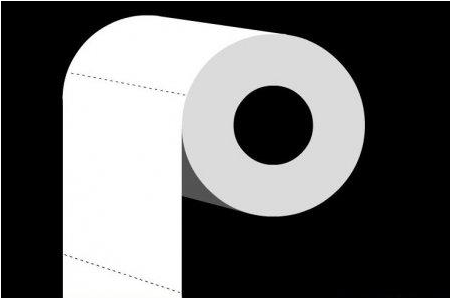
Begitu masuk website ini kita cm akan disuguhi 1 roll tissue toilet. Ga ada petunjuk dan navigasi apapun. Pointnya adalah, kita cuma roll tissue sampai habis. Ga ada reward dan hasil apapun.hehe. Benar2 wasting time. Tapi ada sisi positifnya. Kita bisa ngabisin tissue tanpa harus mengurangi jumlah pohon di dunia ini.
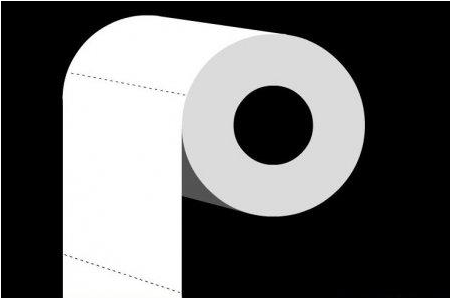
Begitu masuk website ini kita cm akan disuguhi 1 roll tissue toilet. Ga ada petunjuk dan navigasi apapun. Pointnya adalah, kita cuma roll tissue sampai habis. Ga ada reward dan hasil apapun.hehe. Benar2 wasting time. Tapi ada sisi positifnya. Kita bisa ngabisin tissue tanpa harus mengurangi jumlah pohon di dunia ini.
4. Falling Sand

Seperti judul, falling sand. Klik website ini dan kita akan langsung melihat pasir yang berwarna warni jatuh dari atas. klik dan tarik garis disana sini, mainkan pasirnya, that’s it, cuma itu intinya.

Seperti judul, falling sand. Klik website ini dan kita akan langsung melihat pasir yang berwarna warni jatuh dari atas. klik dan tarik garis disana sini, mainkan pasirnya, that’s it, cuma itu intinya.
3. Horse Quartet

Ada 4 kuda, dan semuanya bisa bernyanyi atau bersuara. Gambar yang lucu, suara2 yang menarik, membuat kita terhipnotis sesaat. Mainkan dan kombinasikan semuanya, kita yang kontrol.

Ada 4 kuda, dan semuanya bisa bernyanyi atau bersuara. Gambar yang lucu, suara2 yang menarik, membuat kita terhipnotis sesaat. Mainkan dan kombinasikan semuanya, kita yang kontrol.
2. Screaming Bean

Gimana perasaan juragan kl liat ada benda bulat teriak dan lari ga beraturan? pasti kesellll dan pengen dipencet kan? Nah itulah yang website ini tawarkan. Kacang lari2 dan kita pencet sampe gepeng. Animasinya sangat memprovokasi kita untuk ngelakuin itu. Gak percaya? coba aja sendiri.

Gimana perasaan juragan kl liat ada benda bulat teriak dan lari ga beraturan? pasti kesellll dan pengen dipencet kan? Nah itulah yang website ini tawarkan. Kacang lari2 dan kita pencet sampe gepeng. Animasinya sangat memprovokasi kita untuk ngelakuin itu. Gak percaya? coba aja sendiri.

1. Incredibox
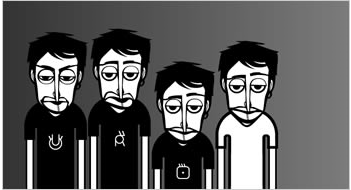
Hampir sama dengan website Horse quartet, yang membedakan adalah animasi dan suara2 yang dihasilkan jauh lebih banyak dan menarik. Kita akan tanpa sadar menghabiskan waktu berjam2 di website ini untuk mendapatkan perpaduan dari suara2 itu.
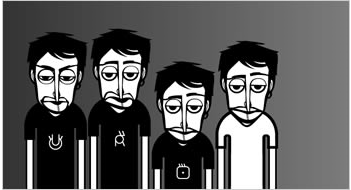
Hampir sama dengan website Horse quartet, yang membedakan adalah animasi dan suara2 yang dihasilkan jauh lebih banyak dan menarik. Kita akan tanpa sadar menghabiskan waktu berjam2 di website ini untuk mendapatkan perpaduan dari suara2 itu.
( omeoocom )
0
komentar
Diposting oleh
Pusat Konsultasi
Langganan:
Komentar (Atom)
Entri Populer
-
Cara Mempercantik dan Menghias BLOG Blog kita akan terasa lebih cantik apabila di isi dengan berbagai hiasan seperti jam, buku tamu, ya...
-
Sebelum memulai dan memanfaatkan sebuah blog untuk menarik para pengiklan sangat membutuhkan ketelitian dan strategi yang khusus,diantara...
-
Membuat Media Pembelajaran Interaktif Berbasis Flash Menggunakan Powerpoint dan iSpring
-
Cara Merubah Tampilan / Template (Blogspot) Jika blog Anda menggunakan Blogger / Blogspot , maka Anda mungkin tidak senang dengan te...
-
nahhh , sekarang coba kalian lihat hasilnya ..prok ..prok ..prok ..jadi apa !!!! adapun script widget animasi yang lainnya dan bisa an...
-
Membuat Game Flash Sendiri Anda ingin bisa membuat game online ? tapi untuk dasarnya anda harus membuat game online flash seperti ...
-
Cara Membuat Efek Meteor Jatuh pada Blog Efek yang satu ini bisa dikatakan cukup menarik karena disertai dengan suara saat meteo...
-
Tips Memasang Widget Untuk mempercantik Tampilan Blog Untuk menampilkan gambar lucu, cukup copy salah satu script html di bawah ini...
-
Membuat Hiasan Pada Blog Blog kita akan terasa lebih cantik apabila di isi dengan berbagai hiasan seperti jam, buku tamu, yahoo emo...
-
Pada tutorial kali ini,kembali saya share info seputar blog khusus bagi teman yang ingin mengganti background Blog-nya dengan Gambar sesuka ...





